PHRS View Login
Instructions
In order to
determine how to log in to the PHRS View website, please find the situation
that applies to you in the first column of the table below and then note the
applicable User Name, Password, and Domain in the next two columns. This is the information you need to enter
into the fields of the PHRS View Login Screen (Figure 1 below).
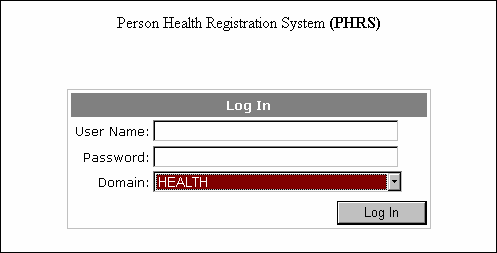
Figure 1 - PHRS View Login Screen
|
If you are an employee of the
following organization … |
Use this User Name and Password … |
… and select this Domain: |
|
|
The same User Name and password you use to log in to
your computer at work |
ATHA |
|
Cypress Regional Health Authority (CHR) |
The same User Name and password you use to log in to
your computer at work |
CHR |
|
Five Hills Health Region (FHHR) |
The same User Name and password you use to log in to
your computer at work |
FHHR |
|
Heartland Regional Health Authority (HRHA) |
The same User Name and password you use to log in to
your computer at work |
HRHA |
|
|
The same User Name and password you use to log in to
your computer at work |
KTHR |
|
|
The same User Name and password you use to log in to
your computer at work |
KYRHA |
|
Mamawetan |
The same User Name and password you use to log in to
your computer at work |
MCRRHA1 |
|
Prince Albert Parkland Health Region (PAPHR) |
The same User Name and password you use to log in to
your computer at work |
PAPHR |
|
Prairie North Regional Health Authority (PNRHA) |
The same User Name and password you use to log in to
your computer at work |
PNRHA |
|
|
The User Name and password provided to you by the
Ministry of Health for the account created for you at Health. The account may have been provided to you in the
past for using other systems hosted by Sask. Health, or recently with the
deployment of PHRS View. |
HISC if the account provided to you by the
Ministry of Health is a HISC account |
|
HEALTH if the account provided to you by
the Ministry of Health is a HEALTH account |
||
|
Sun Country Health Region (NTSCHD) |
The same User Name and password you use to log in to
your computer at work |
NTSCHD |
|
|
The same User Name and password you use to log in to
your computer at work |
|
|
|
The User Name and password provided to you by the
Ministry of Health for the account created for you at Health. The account may have been provided to you in the
past for using other systems hosted by Sask. Health, or recently with the
deployment of PHRS View. |
HISC if the account provided to you by the
Ministry of Health is a HISC account |
|
HEALTH if the account provided to you by
the Ministry of Health is a HEALTH account |
||
|
Saskatchewan Cancer Agency |
The same User Name and password you use to log in to
your computer at work |
SCA |
|
Ministry of Health |
The same User Name and password you use to log in to
your computer at work |
HEALTH |
|
… none of the above |
The User Name and password provided to you by the
Ministry of Health for the account created for you at Health. |
HEALTH |
PLEASE NOTE: In order for you to be able to log
in to PHRS View, the following criteria must be met:
- Your organization must be approved
by the Ministry of Health for access to PHRS View.
- You must have an approved
individual account on the PHRS View system.
|
If you have any problems accessing this site or any
questions regarding obtaining access, please call the HISC Service Desk at 1-888-316-7446 |